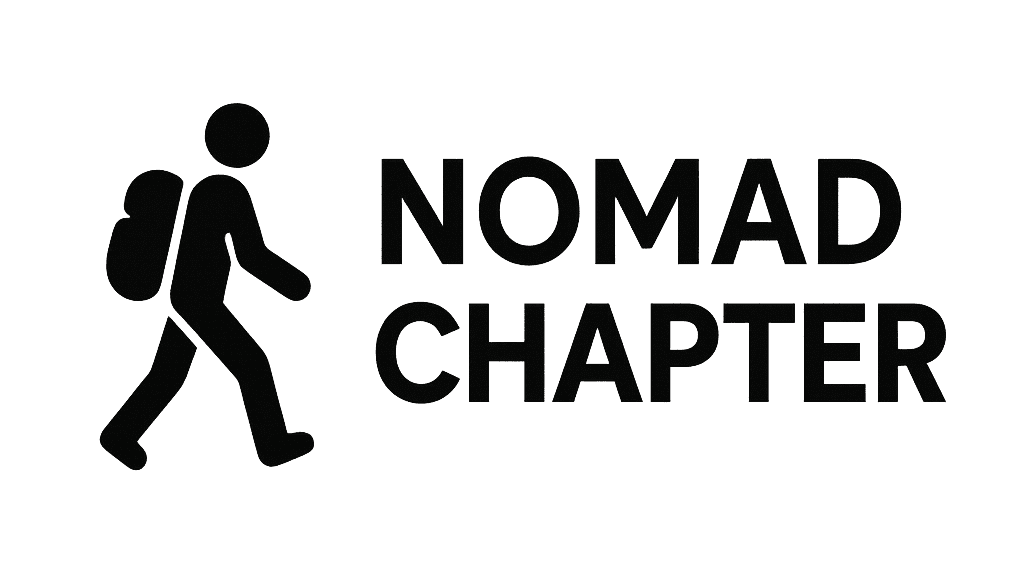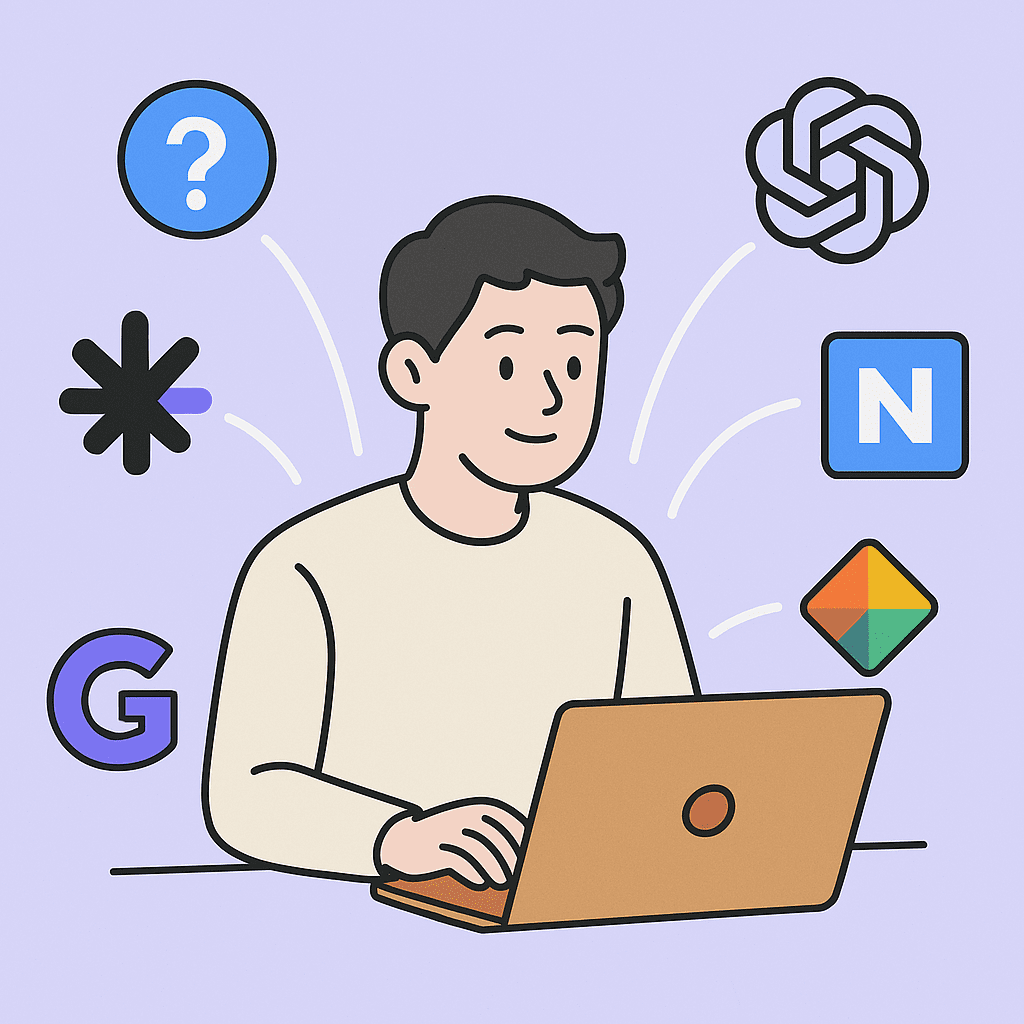At first, I thought ChatGPT alone would be enough to handle everything. But the more I worked, the more I realized that different tools excel in different areas—just like how pencils, pens, and markers all have their own unique roles. These days, I divide my tools based on what kind of task I’m doing. Here’s a breakdown of the tools I actually use and when they shine the most.
1. For Search — Perplexity
When it comes to research, nothing beats Perplexity. It’s fast, smart, and summarizes only the core info using real-time web data. Compared to other AI tools, it also provides source links, which adds a layer of trust. I often use it for news or overseas info—it saves a ton of time over regular Googling.
Bonus tip: You can often get access to Perplexity Pro features for free via mobile carrier or credit card promotions, so I’ve never actually paid for it.
2. For Creative Writing — Claude
Whenever I write something that needs emotional depth or persuasion—like a personal statement—Claude is my top choice. It’s especially strong in storytelling and creative writing. While preparing for a job switch, I even paid for the premium version for a while.
The tone feels soft and human, and it guides your writing naturally, like brainstorming with a smart friend. Claude really shines when emotional nuance or narrative flow is needed.
3. For Practical, Everyday Tasks — ChatGPT
Whether it’s drafting documents, calculating something, or writing quick scripts, ChatGPT is my most-used tool. Especially with the recent improvements in plug-ins and custom GPTs, it’s easy to tune it to fit your specific needs.
I used to rely on Midjourney for generating thumbnails or illustrations, but since ChatGPT’s image generation got better, I now create blog thumbnails and even comic-style visuals using just ChatGPT (check my previous post on this >).
While studying statistics, I used it constantly to understand unfamiliar scripts. And when prepping for the OPIC English exam, I used ChatGPT’s voice chat as a speaking practice partner—correcting grammar and helping me get the score I wanted, without any extra tutoring.
4. For Meeting Summaries — ClovaNote
ClovaNote is a lifesaver for team projects. It takes your recorded meetings and automatically converts them into clean, summarized transcripts. The speech recognition is accurate enough that I rarely have to fix anything.
Even better, you can share both the audio and the transcript via a single link—super useful for keeping absent teammates in the loop without wasting extra time.
5. For Presentations — Gamma
When I don’t feel like building a slide deck from scratch, Gamma really comes in handy. Just type out what you want to say, and it turns your input into visually structured slides.
It’s especially helpful for people who feel anxious about making slides (I see you, office workers!), or for recent grads still figuring out how to build a presentation from a blank page.
6. For Logo & Visual Design — Recraft
For any visual work, especially logos and simple brand icons, I turn to Recraft. While many image-generation tools (like Midjourney or GPT-based apps) require a paid plan, Recraft is generous with its free features.
Even if you have zero design experience, you can click your way to a great-looking logo in minutes. It’s perfect for testing out different concepts when you’re building a brand from scratch.
Quick Recap: AI Tools by Use Case
| Task | Recommended Tool | What It’s Great At |
|---|---|---|
| Search & Info Gathering | Perplexity | Real-time search with reliable, sourced summaries |
| Creative Writing | Claude | Humanlike tone, persuasive writing, and storytelling |
| Docs, Math, Coding | ChatGPT | Versatile all-rounder, strong at drafting and logic |
| Meeting Notes | ClovaNote | Converts voice to text with high accuracy |
| Presentations | Gamma | Builds slide decks from plain text automatically |
| Logo & Design | Recraft | Easy logo creation, intuitive interface, free usage |
Among these, the only tool I pay for is ChatGPT Plus. Everything else works perfectly well on the free tier.
Sure, you can do everything with just one AI—but once you learn what each tool is best at, you’ll see a huge boost in both productivity and quality. Think of it as building your own personal AI toolbox: each one has its job, and together, they work even better.